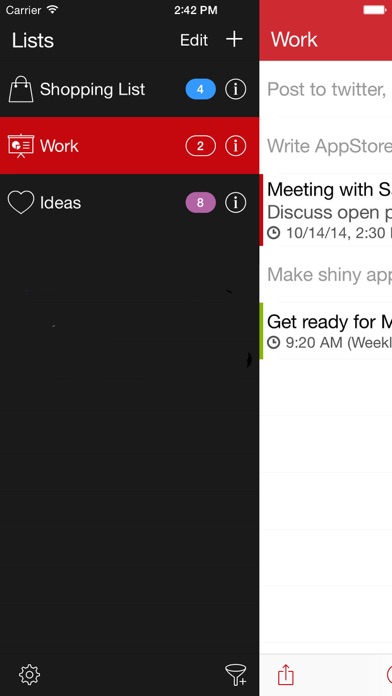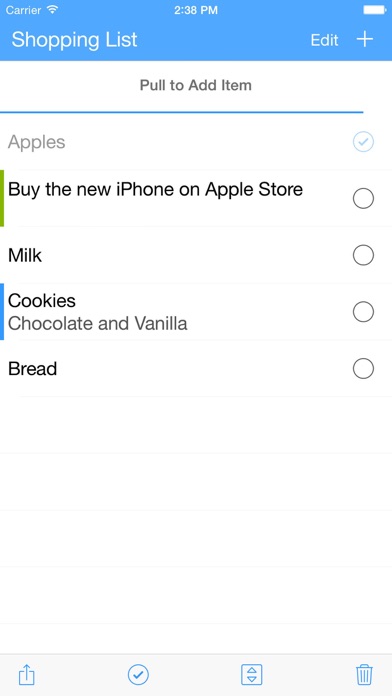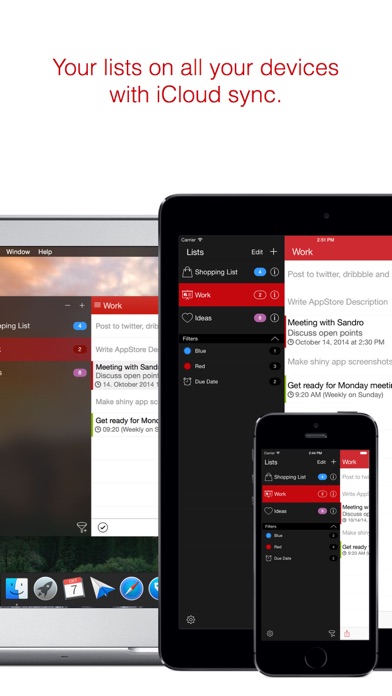ListBook - Lists done right app for iPhone and iPad
Lists, things to do or to remember - with ListBook and its elegant user interface, creating as many lists as you want is a breeze.
Main features:
- Universal app (for iPhone and iPad) with iCloud sync between iOS and OSX devices
- Notifications: set reminders on your list items
- Recurring reminders
- Move list items to other lists
- Send lists via email or AirDrop, the recipient can open them in ListBook.
- Send lists as text over iMessage
- Import TXT files
- Tag items with different colors to highlight them
- Create as many lists as you want (and sort them)
- Assign category icons to your lists to distinguish them from each other
- Colorize each of your lists with a bunch of beautiful colors
- Optimized for Voice Over
Innovative gestures and shortcuts:
- Pull to quickly create a new list or list item
- Press the small + button to quickly add multiple items
- Swipe right in the detail view to go back
Other features:
- Hide finished tasks
- Change font size in settings
- For every list you can decide whether to show unchecked items on the badge or not
- Sort the list items, delete all, select all
Accessibility:
- ListBook is optimized for Voice Over with all translated languages bellow
ListBook is translated in, English, German, Spanish, Italian, French, Dutch, Russia, Japanese, Korean, Chinese(Traditional), Chinese(Simplified)
ListBook works perfectly with the ListBook Mac app on the MacAppStore
Pros and cons of ListBook - Lists done right app for iPhone and iPad
ListBook - Lists done right app good for
Yet it requires sync to be complete; Dropbox sync is preffered with ability to edit the lists in Dropbox as txt files.
Very well done for 1.0 though. Keep it up.
I sifted through a bunch of list app lists (hah) and saw this beaut. Its exactly what I was looking for: a minimalist list editor for groceries, etc., without all the bells and whistles that defeat the purpose of trying to make life simple. Only one suggestion: an "add another" button to add to a list while on the editing page so you dont have to go back and forth to the main list.
入れたばかりですが、良さそうです。
こういうアプリはユニバーサルかつバックグラウンド更新対応が必須だと思うんですが、以外に老舗アプリでも対応してなかったりするので、期待してます。
Better if we could have configuration whether to reset (uncheck all) checkbox at a certain interval like daily, every Sunday, etc, because its frustrating to tap and uncheck all the way.
(I m looking for a good daily checklist app)
Very simple and easy to use app for task planning. As simple and user friendly interface as it can be. I also use their budget planning app. I can strongly recommend both of them. Jacek Bułhak
Some bad moments
I really understand that sync via iCloud is giving you a headache, as you explain in your blog.
But hey… are you developers or not? To sync lists between my iPhone and iPad is not a mere feature - its mandatory!
So get this thing working again or ListBook is not a working App anymore IMHO.
there are others that are better and easier to use. Ive just brought another to replace this.
This has been my favorite app for grocery lists because I could sort by color. Green for produce, Blue for frozen, etc. Without the filter option I have to shop using a list thats a mile long, so bye. No, thanks.
So simple, easy to use, and amazing little features. I can have a badge for my errands list and choose to not have a count for my grocery list. I love how I can click to check off an item and still have it ghost-displayed. Have "milk" on your running shopping list but dont need any now? Change the color of the item and youll know when you get to the store that its out of play (I make the most out of cool features by making them work for me.) Once again, great job. *Update for the developer: perhaps the app could open with a menu of the lists. Swiping through all of them one at a time can be a pain.
I have tried lots of GTD applications. This is well thought out and easy to use. Bottom line it does as advertised and I HIGHLY recommend that you get this app. Also I had to write developer about a question and they replied promptly and customer service was excellent!
I used to really enjoy the way clear works. I would call this app Clear Plus. Still simple but with time remind and cloud. I would definitely recommend this app.